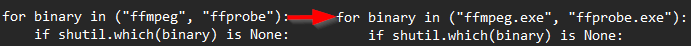DIY build of SpleeterGUI core
Experts only
These instructions are for Python 3.10.10
Download and installhttps://www.python.org/ftp/python/3.10.10/python-3.10.10-amd64.exe
(e.g. install to c:\temp\python310)
Download and extracthttps://www.python.org/ftp/python/3.10.10/python-3.10.10-embed-amd64.zip
(e.g extract to c:\temp\embed)
Open a command prompt to c:\temp\python310 and run this command...
python.exe pip install spleeter --target C:\temp\embed
Downloadhttps://www.gyan.dev/ffmpeg/builds/ffmpeg-git-full.7z
Extract the 3 files from ffmpeg-2023-etc\bin\ (ffmpeg.exe, ffplay.exe, ffprobe.exe)
to the embed folder (e.g c:\temp\embed)
Now we need to edit a file.
run this command...
notepad.exe spleeter\audio\ffmpeg.py
On about line 60, put .exe after ffmpeg & ffprobe. like this
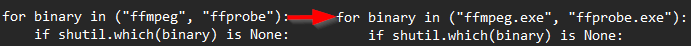
And we're done.
Run it with commands like...
spleeter separate -p spleeter:2stems -o c:\temp\output c:\temp\finally.mp3